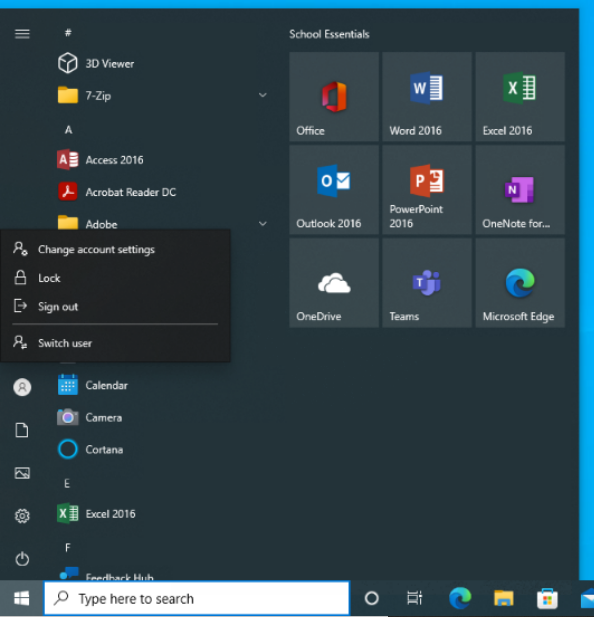Locating the Labs
Tyndale has a number of computers available to students to use to get their work done, and can be located at:
-
Level 200
- ABBA Resource Centre
- J. William Horsey Library
-
Level 300
- E317 Computer Lab (located outside Kimmerle Hall)
- Outside G310 Lab
If you are interested in finding a computer lab but are unsure of where they are, please check tyndale.ca/where/maps for some useful maps of the campus.
How to use the lab computers
To log into the computers, enter your MyTyndale username and password on the login screen and press enter on the keyboard. If you cannot remember your username and/or password, use the password recovery tool on MyTyndale.ca, found under My Account.
When you login for the first time on every computer you will be presented with the message "Hi, We're getting things ready for you, This may take a few minutes", this is a totally normal function of the computers loading your account for the first time. This will not happen on repeated logins on the same computer.
Please don't forget to sign out when you're done using the public computers.