These settings can be used on the DVP, QEW, and Gardiner printers
Basic
(all functions on the Basic tab can be found on other tabs in the Fiery Printing Preferences)
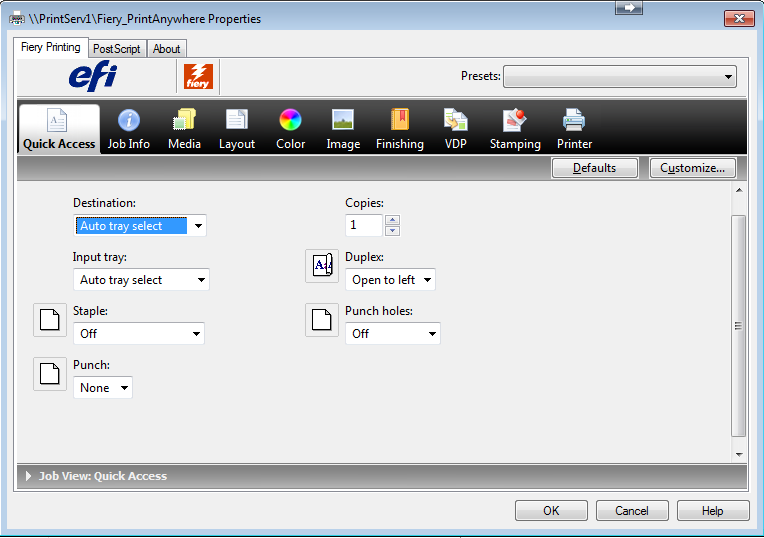
Number of Copies: The number of copies you wish to print
Pages per Sheet: If you wish to save paper, you can print multiple pages of your document onto one sheet
Paper Source: The tray that you wish to print from
2-Sided Printing (Duplex): Open to left (landscape); Open to top (portrait)
Staples: Where the staple goes
Punch: How you sort multiple copies
Note: This page is customizable by selecting Customize
Media
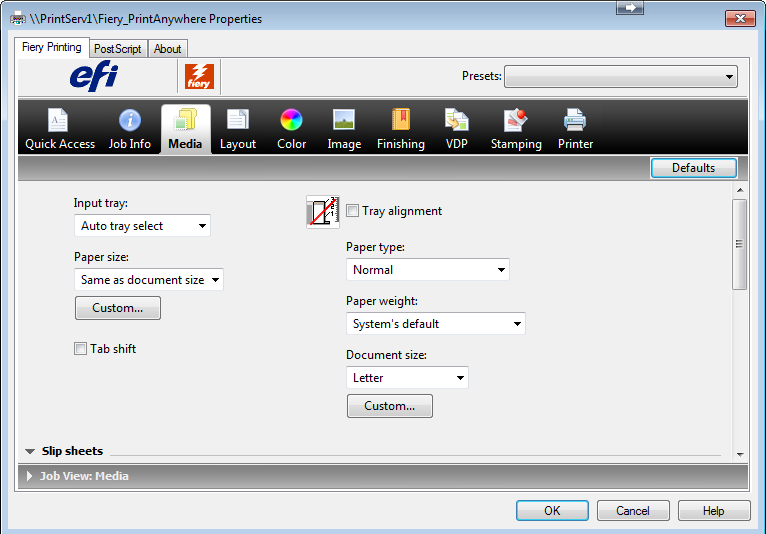
Document Size: Size of original
Paper Size: Size of paper you wish to print into
Input tray Tray you wish to print from
Paper Type: Type of paper / media you are printing onto
Layout
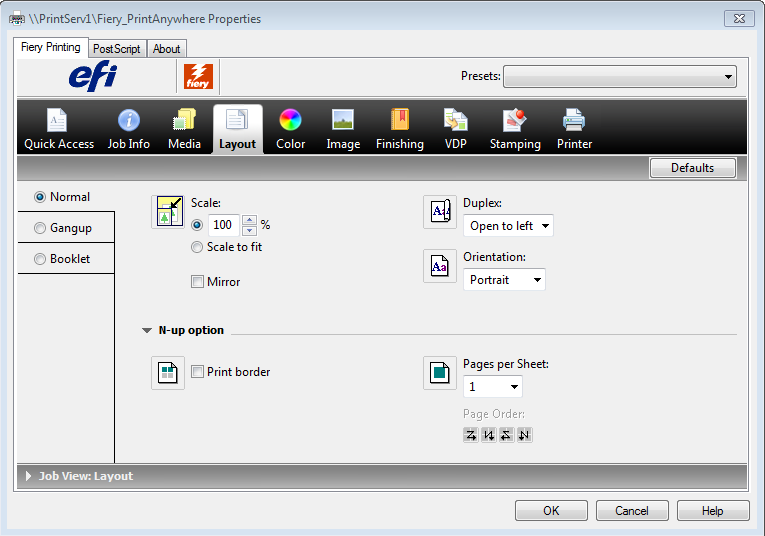
Scale: Choose to scale your original to fit a specific size of paper
Orientation: Portrait or Landscape
Pages Per Sheet: If you wish to save paper, you can print multiple pages of your document onto one sheet
2-sided Printing (Duplex): Open to left (landscape); Open to top (portrait)
Booklet: Use the settings wizard to set up
Color
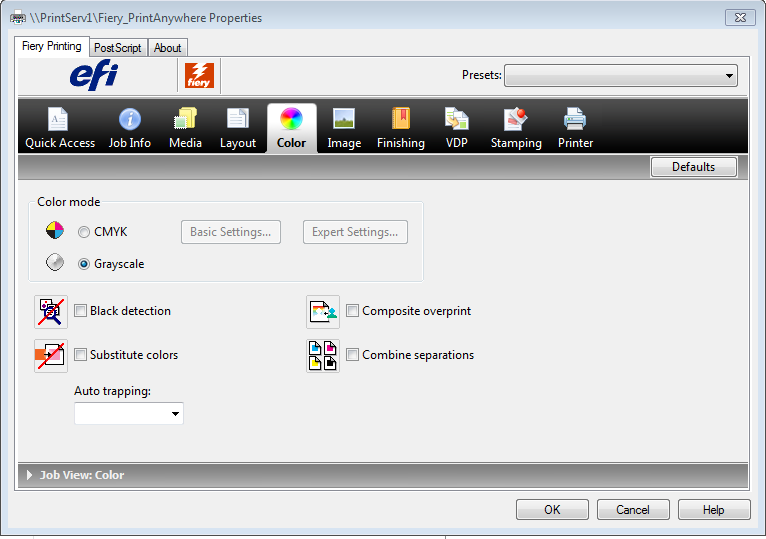
Color Mode: CMYK (Full Colour) or Grayscale (Black and white)
Finishing
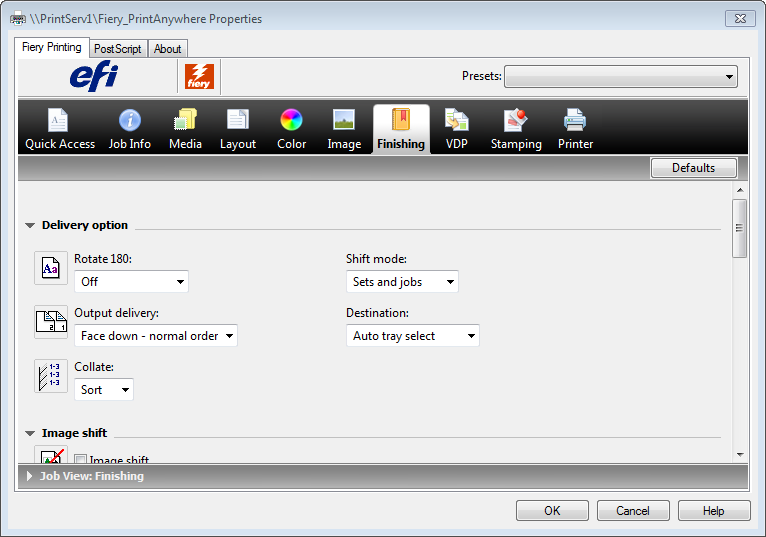
Sorter Mode: How you sort multiple copies
Stapler Mode: Where the staple goes
Hole Punch Location: Where you want the holes to be punched
Number of Holes: 2 or 3 holes
Folding: How you wish to fold the final