Exporting From the Moodle Gradebook
It is possible to export your Moodle Gradebook to Excel. To do so please follow the below directions:
1. Navigate to the desired course.
2. Click on the "Grades" tab
3. From the drop down menu where "grader report" is currently selected locate the “Export” options and select “Excel Spreadsheet” (see figure 1). Note: scroll down to see this option.
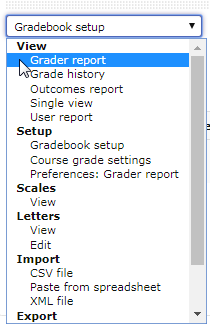
>>>>>> Click the "Expand all" link 
4. You should now see the “Export to Excel spreadsheet” screen. This screen allows
users to select the options for the report. It is possible to include written feedback to students by selecting the “Include feedback in export” option.
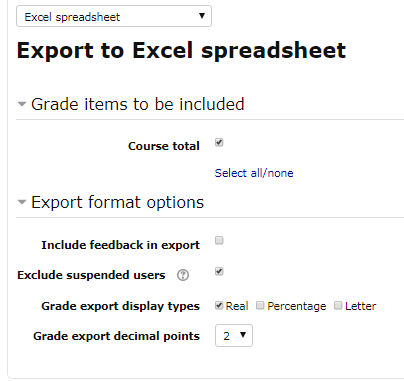
5. Click the “Download” button to download the file in an XLS format.